
1CLICK DVD COPY - PRO™ is a fast, easy-to-use, full featured software for copying DVD movies onto DVD discs. The latest version now incorporates CPRx™ technology to ensure the highest level of success copying the latest generation of DVD movies. You now have complete control over the final copy. Use the Copy Presets™ or the more advanced features to select what content will be copied and how much compression will be used. With 1CLICK DVD COPY - PRO, you can make a perfect copy with just one click.
In order to copy a DVD which has been authored using these new schemes, 1CLICK DVD COPY now utilizes state of the art CPRx technology to ensure the highest level of success when making an archival backup. Just as we've become accustomed to relying on anti-virus software to keep us protected against the latest viruses, we must also rely on new updates of CPRx to ensure we can copy the latest DVD releases. With 1CLICK's update notification feature, you can rest assured that you will be notified every time a new version of the software is available.
Features of 1Click DVD Copy Pro :
• Windows Vista Compatible
• CPRx™ technology for copying new DVD movies.
• Copy Presets™ - One click preset for each type of DVD copy.
• Preview the movie, extras and menus.
• Include or exclude movie and menus based on preview.
• Select individual audio, video, and subtitles streams.
• Control the amount of video compression used.
• Make additional backup copies without re-copying the DVD.
• Copy Episodic DVD Movies, TV Series, etc.
• Copy a movie to your hard drive - great for laptops.
• Supports copying of Multi-Channel Audio (Dolby Digital 5.1, DTS).
• Supports both NTSC and PAL DVD movies.
• Supports Dual Layer media.
• Free software updates and technical support for a year.
OS : Win XP/2000/Vista/Win 7
Language : English
Home Page - http://www.lgsoftwareinnovations.com/
Download: Filesonic

 Nhãn:
Nhãn:












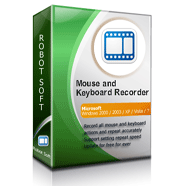




















 Bài viết mới hơn
Bài viết mới hơn
